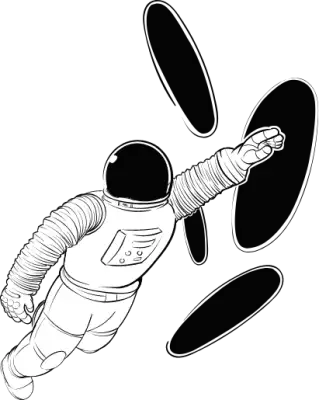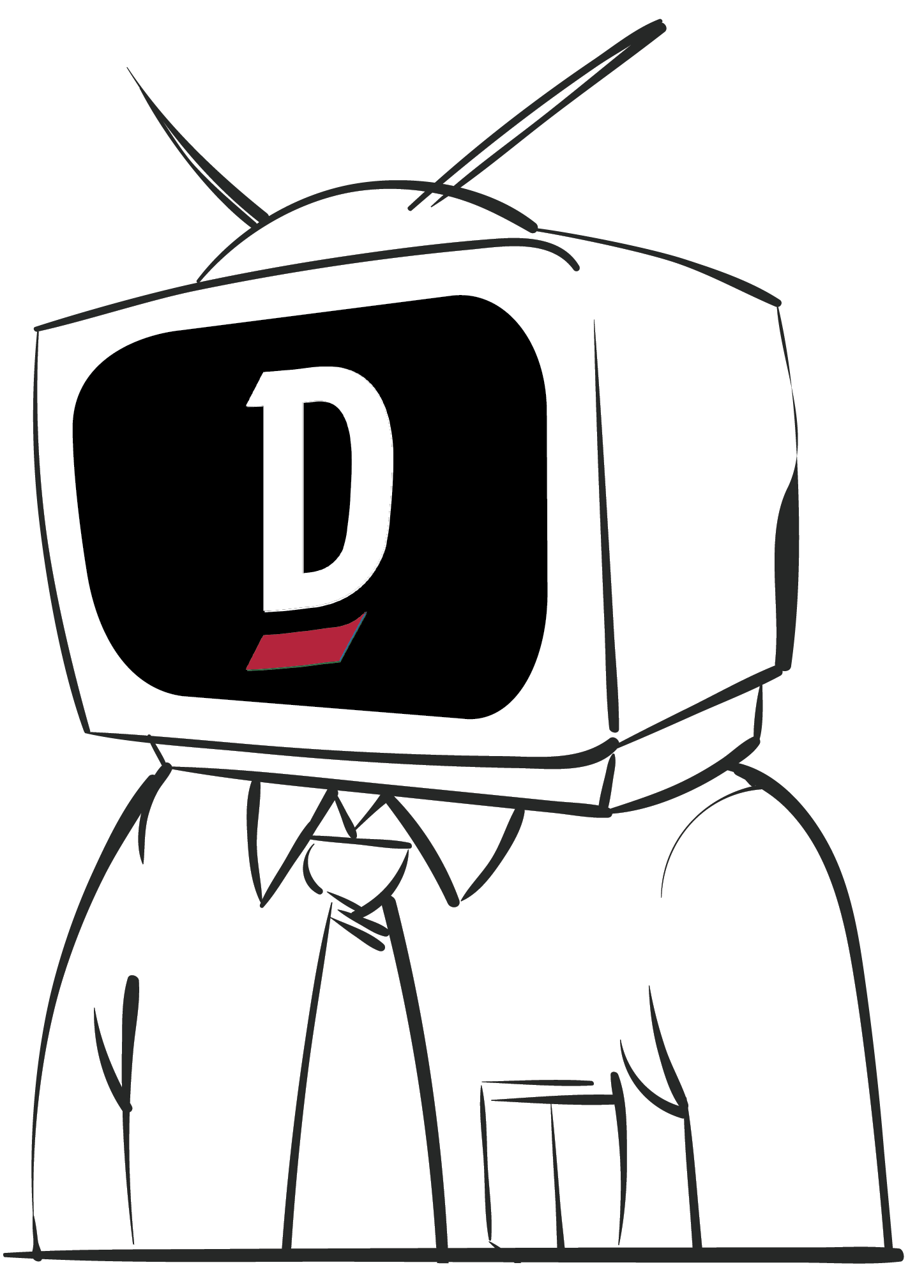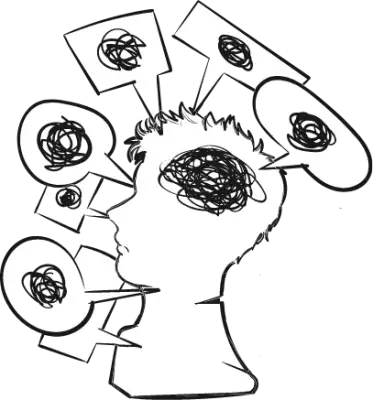Did it move the needle?
You've written stories
and created images and videos. You’ve added them to your website, chopped them into pieces and pushed them out on social media. You've reposted and refreshed your content. And then you wonder: Did any of that work? Or am I just shouting into the wind? How do I know if any of that content moved the needle?
It's time to dig into the numbers and find out. One of the first places to look is your website statistics. (Don’t panic–it’s just numbers. Count down from 10 and breathe…)
At Drive, we use Google Analytics for all the sites we develop. It’s free, easy to use and has a massive amount of information that you can view in different ways, including by different date ranges. Set the date range–such as for the previous month–with comparison to the month prior to that or the same month last year to get a sense of what’s changed.
With Analytics you can find out…
- WHO your web visitors are.
Not by name, but by age, gender, location and by the type of device they use. All this is under User Attributes in the left-hand navigation. - HOW they came to your website.
Whether via a search on Google or another search engine, from a referring website, social media, email or direct (where no source can be determined or they typed in your URL or had it bookmarked). Find this under Acquisition. - WHERE they went on the site.
Find this under Engagement. If you've been posting new content, this is where you want to dig in. Take a look at the average time on a page for the whole site, then compare new content pages to that. Visitors are spending two or three times longer on your new content? Congratulations! Or are they leaving after a few seconds? Maybe you should rethink that page. Take a look at the percentage of those who exit the site from that page. If it's higher than 50%, maybe you should think about adding more links to lead visitors to other content on your site. You can also look at your page content by page source to find out whether it was your social post, email newsletter or ad that sent visitors to the page. - WHAT they did on the site.
In conjunction with Tag Manager–another great free website tool from Google–Analytics can track specific events (like link clicks, form submissions or other actions) or ecommerce sales–though this requires set up by your web developer. Events data is found under Behavior while ecommerce data is found under Conversions.
And if what you just read made your head spin, give us a call or send an email to book an Analytics consultation. We can teach you the basics or develop a full report on your site’s analytics with recommendations.